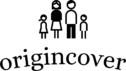In today’s digital-first world, a profile picture is often the first impression people get of you. Whether it’s a social media profile, a LinkedIn page, or even a digital resume, your profile picture helps set the tone for how others perceive you. A strong, professional-looking profile picture communicates credibility, approachability, and confidence. In this article, we’ll explore why having a quality profile picture is essential and provide you with some easy tips to create your own profile picture in minutes.
Why Your Profile Picture Matters
A good profile picture isn’t just about looking nice; it’s about presenting an image that represents you and aligns with your goals. Here are a few key reasons why a strong profile picture is essential:
First Impressions Count
A profile picture is often the first visual cue others have of you online, and it can heavily influence their perception. Studies have shown that people form opinions within a fraction of a second, meaning your photo’s quality and presentation can instantly impact your credibility and likability.
Building Trust and Credibility
Whether you’re connecting on social platforms or networking professionally, a clear, well-composed profile picture signals that you’re serious and approachable. A poorly lit or pixelated image may inadvertently suggest a lack of professionalism. When you create your own profile picture using a quality tool, you can build trust instantly, putting your best foot forward online.
Personal Branding
Your profile picture is a vital part of your personal brand. It’s not only about looking polished but also about conveying your personality and values. A strong profile picture should resonate with the image you want to project. Whether you’re aiming for friendly, authoritative, creative, or formal, your profile picture is a powerful asset in creating a cohesive personal brand.
Enhanced Engagement
Social media and networking platforms operate in a highly visual landscape. Users are drawn to clear, high-quality images, which often receive more attention and engagement than less polished visuals. A well-crafted profile picture can help capture the interest of others, encouraging them to engage with you and explore your profile further.
Memorability
In a world where users scroll through endless profiles, a strong profile picture can make you more memorable.
 By choosing an image that is clear, visually appealing, and true to your personality, you help others remember who you are, increasing the chances that they’ll connect with you or consider you for opportunities.
By choosing an image that is clear, visually appealing, and true to your personality, you help others remember who you are, increasing the chances that they’ll connect with you or consider you for opportunities.
Tips to Create Your Own Profile Picture in Minutes
Now that you understand why a strong profile picture matters, let’s look at some practical tips to make one quickly. You don’t need a professional photographer or a studio setup to achieve a quality profile picture. With a few key strategies and the right tools, you can create your own profile picture that looks both professional and authentic.
Use Natural Lighting
Lighting is one of the most important factors in creating a great profile picture. Natural light, like the kind you get near a window or outdoors, softens shadows and creates a more flattering appearance. Avoid direct sunlight, which can cause harsh shadows and squinting. Instead, try taking your photo in a well-lit room or outside on a slightly overcast day for a softer look.
Choose a Simple Background
A busy background can distract from your face, so aim for a clean, neutral setting. Many people opt for a plain wall, a subtle pattern, or a softly blurred background to keep the focus on their face. If you want to edit your background, there are various options available. You can easily create your own profile picture in minutes with the right background using online tools to remove distractions and keep the focus on you.
Dress to Match Your Personal Brand
The clothing you choose for your profile picture should reflect the image you want to project. For example, if you’re in a creative field, a more casual look might be appropriate, while those in corporate roles may want to opt for business attire. Aim for solid colors that don’t compete with your background or face, helping you stand out and appear polished.
Frame Your Face Properly
A well-cropped profile picture will have your face and shoulders in the frame, allowing others to clearly see your expression and features.
 The right framing is essential for making eye contact with the viewer, which helps establish a sense of connection and trust.
The right framing is essential for making eye contact with the viewer, which helps establish a sense of connection and trust.
Edit Thoughtfully
Once you have your photo, a few quick edits can make a big difference. Adjusting brightness, contrast, and saturation can improve clarity and highlight your best features. Avoid heavy filters or extreme editing that may alter your appearance too much, as this can detract from the authenticity of your image. Adobe’s tools offer simple, effective ways to create your own profile picture, allowing you to make quick adjustments to enhance your photo without over-editing.
Keep Your Expression Natural
Expressions are a critical part of a strong profile picture. A friendly smile or a relaxed, confident expression can make you appear approachable and open. Avoid overly forced smiles or serious expressions, which can sometimes give off the wrong vibe.
Use an Online Profile Picture Maker
If you’re short on time or don’t have access to editing software, an online profile picture maker can simplify the process. Tools like Adobe Express make it easy to create your own profile picture in minutes, providing customization options for backgrounds, filters, and more. With these tools, you don’t need advanced editing skills to produce a professional-looking image that reflects your personality.
Final Thoughts
Your profile picture is an essential component of your online presence, helping you make a positive first impression, build trust, and convey your personal brand. Taking a few extra moments to create a strong, clear image can pay off by enhancing your credibility and memorability. With these simple tips and the right tools, you can easily create your own profile picture and start making a lasting impression online.